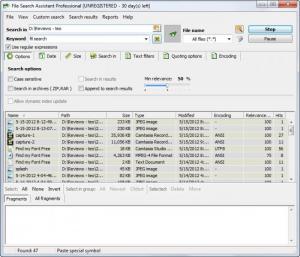Files Search Assistant Pro
4.2
Size: 2.44 MB
Downloads: 5090
Platform: Windows (All Versions)
Thanks to search functions, we can find a specific file rapidly, instead of browsing through the whole hard drive. Unfortunately, if you can not remember which document contains a certain line of text, there is not much a standard search program will help you with. This is what Files Search Assistant Pro was designed for. Besides finding files, you can also find text that is contained in a file of any type. It comes with many other features as well, which can be used to compare folders, find duplicates and more.
The software can be launched after a speedy setup process. It does not require powerful hardware and it will run on most Windows platforms. Before buying it, you can use the trial version, free of charge, for 30 days and you will not encounter any nag screens.
You can set the software to search in a whole partition or you can target single folders. You can specify a path and type your key words in separate fields, in the upper left corner of the interface. Before you begin, you can fine tune the search process, using a wide range of parameters. You will find numerous options, in different categories, on the middle area of the window. These options will help you filter your search by date, size, contained text, encoding and more.
Files Search Assistant Pro lets you search for MS Word documents, Excel spreadsheets, PowerPoint presentations, HTML documents, PDF files and others. It is possible to set up filters according to these programs, but it is not all you can do with this software. You can also find text that matches the contents of documents, created with the aforementioned applications.
The search results are listed on the interface. The name of the files may not match your key words, but their contents will. A preview for the files is available beneath the results list and you can set it to display images or text fragments which include your key words.
One of the software's main features is file indexing. It is possible to create new indexes with the aid of a wizard, which is launched from the File menu. During the wizard's steps, you may choose multiple indexing methods. For your files on the hard drive, you can opt for the fixed indexing method and for data on a removable drive, such as a USB flash drive, you can choose a portable indexing. You can also activate a dynamic re-indexing function, during one of the wizard's steps. If this function is activated, the created index will be updated automatically if you make any changes to your files.
Files Search Assistant Pro includes many other features as well. You can use it to search for duplicates and similar files, perform searches in URLs or perform a disk usage analysis. The related options will be displayed on the interface, instead of the main search function. You can switch from one feature to another with the options from the File menu.
Pros
Files Search Assistant Pro makes it possible to perform advanced searches, look for duplicates and much more. It offers a flexible indexing feature, which will make your future searches much faster. Downloading and installing the program will not take long, so you can start using it immediately.
Cons
The large number of options on the interface may be confusing for inexperienced users. Files Search Assistant Pro enables you to perform much more than a simple search. Its many features will help you find the files or contents that you are looking for in a few seconds.
Files Search Assistant Pro
4.2
Download
Files Search Assistant Pro Awards

Files Search Assistant Pro Editor’s Review Rating
Files Search Assistant Pro has been reviewed by Frederick Barton on 17 May 2012. Based on the user interface, features and complexity, Findmysoft has rated Files Search Assistant Pro 5 out of 5 stars, naming it Essential